
From concept to reality | Source
Welcome to the future of interior design—where algorithms have opinions, mood boards are AI-generated, and your next design assistant might be… a robot (well, almost).
AI is doing what coffee does for Monday mornings: making everything smoother, faster, and a bit more delightful. Whether you’re working solo or in a studio, the right interior design AI tool can help bring concepts to life in ways that were unthinkable just a few years ago.
Let’s explore how AI is transforming design workflows—and the 10 tools that are leading the charge.
How AI is Revolutionizing Interior Design
From lightning-fast renders to virtual staging, AI helps designers turn vague ideas into virtual realities—at scale and in style. Here’s how AI is redefining the game:
- Automation: From dragging and dropping furniture to generating entire layouts, AI boosts productivity in record time.
- Visualization: Virtual walkthroughs, AR overlays, and real-time 3D previews mean clients can “walk through” their dream space before any construction begins.
- Material selection: Get smart recommendations aligned with your style, budget, and even the room’s dimensions.
- Sustainability: Some tools now suggest energy-efficient layouts and sustainable material choices based on usage and orientation.
In short, AI is turning tedious design tasks into dynamic, intuitive, and even playful experiences. Whether you’re a seasoned designer or a homeowner, there’s an interior design AI tool out there ready to lend a (digital) hand.
Choosing the Right AI Tool: What to Look For
- Project scale and team size
- Integration with your current workflow (CAD, SketchUp, Revit, etc.)
- Depth of visualization or technical detailing
- Budget—because free is good, but smart investment is better!
Pro Tip: Test free trials and mix tools to suit different stages—ideation, visualization, or rendering. Use AI for what it does best: speed, suggestions, and style.
Top 10 Interior Design AI Tools
1. Planner 5D AI

A project in the Planner 5D app | Planner 5D ® © 2011—2025
Great for: Students, DIY enthusiasts, and professionals in early planning stages
Offers AI-assisted layout creation, easy 2D to 3D modeling, and immersive walk-throughs.
Pros:
✔️ Beginner-friendly
✔️ Fast ideation
❌ Basic rendering
❌ Limited detailing for pros
Pricing: Free with optional upgrades starting around $5/month.
2. Homestyler
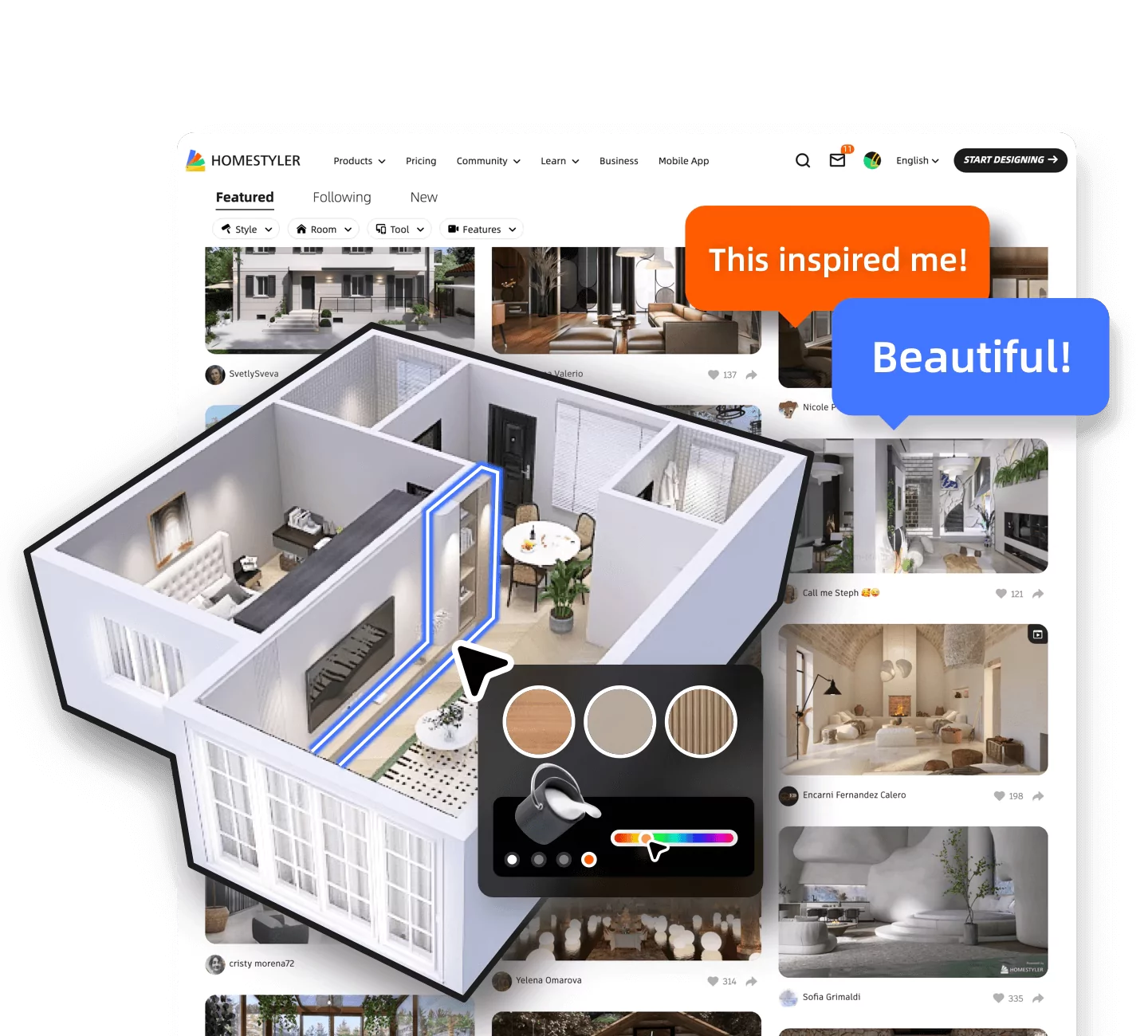
Homestyler is a user-friendly, fast-rendering alternative to traditional interior design software. | Copyright © 2009 – 2025 居然设计家(上海)科技有限公司. All Rights Reserved
Perfect for: Professionals needing quick visual outputs and immersive VR presentations
Includes AR/VR integration, a drag-and-drop interface, and rich furniture catalogs.
Pros:
✔️ Strong visual and VR tools
✔️ Great for walkthroughs
❌ Rendering may lag with larger files
Pricing: Free access; Pro starts at $19.90/month.
3. Midjourney / DALL-E

Midjourney Prompt: Interior design of a living room, art deco style | Source: Medium; 30+ Best Midjourney Prompts For Outstanding Interior Design, Written by Christie C
Ideal for: Mood boards, brand storytelling, or exploring style directions
Generates high-quality visuals based on written prompts—no modeling needed.
Pros:
✔️ Inspires creativity fast
✔️ Amazing for abstract visuals
❌ No spatial accuracy
❌ Requires clever prompt writing
Pricing: Midjourney from $10/month; DALL·E is free with limited credits.
4. Morpholio Board
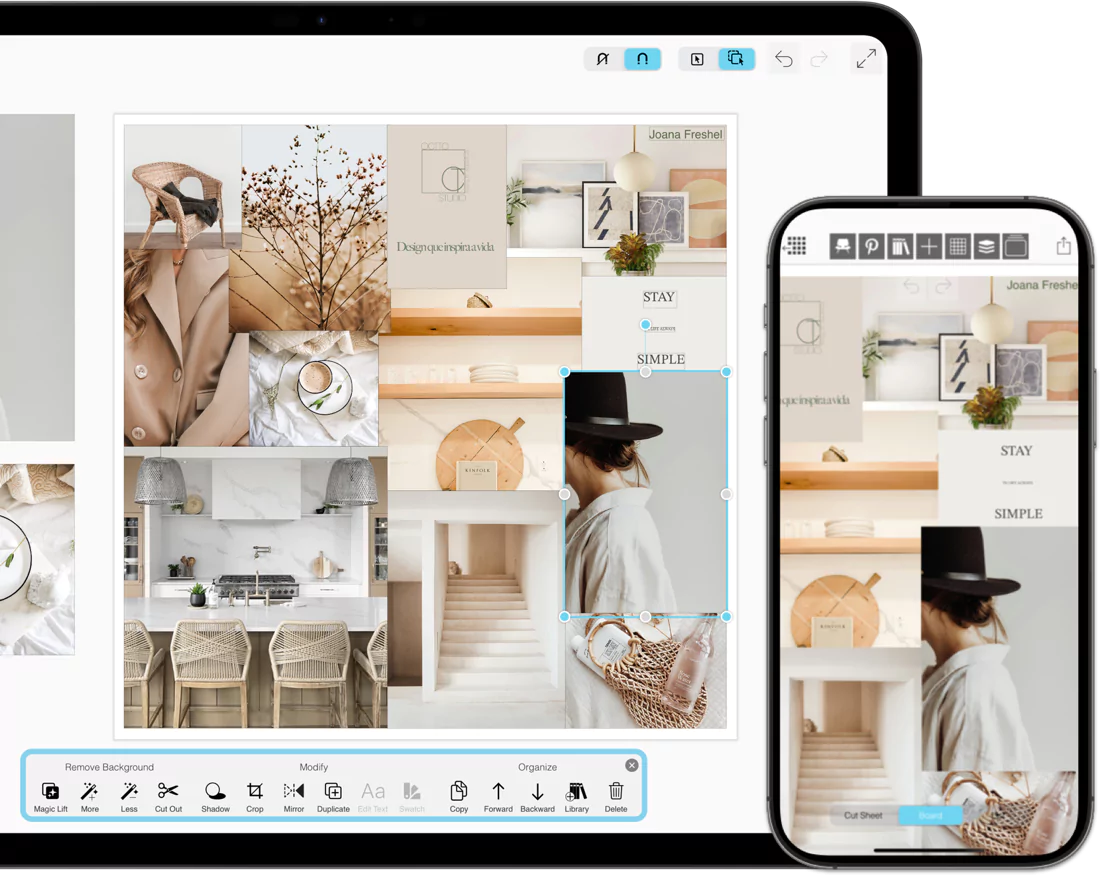
Moodboard by Joana Freshel. Kitchen Design by Vanessa Parker & Photo by Platinum Creative.| © 2025 Morpholio, All Rights Reserved.
Designed for: Interior designers who present mood boards and specs to clients
Combines real brand catalogs with AI product suggestions and markup tools.
Pros:
✔️ Clean, curated presentations
✔️ Helps with material sourcing
❌ iOS only
❌ Not for spatial layouts
Pricing: Free basic version; upgrades start at $11.99/month.
5. Reimagine Home

Original v/s virtual staging | ©2024Styldod, Inc | All Rights Reserved
Made for: Homeowners, realtors, and decorators visualizing quick makeovers
Redesign photos with a click across multiple styles—perfect for “before/after” images.
Pros:
✔️ No design skills needed
✔️ Great for client engagement
❌ No control over details
❌ Not for full-stack projects
Pricing: Free images; Pro starts around $9.99.
6. Coohom
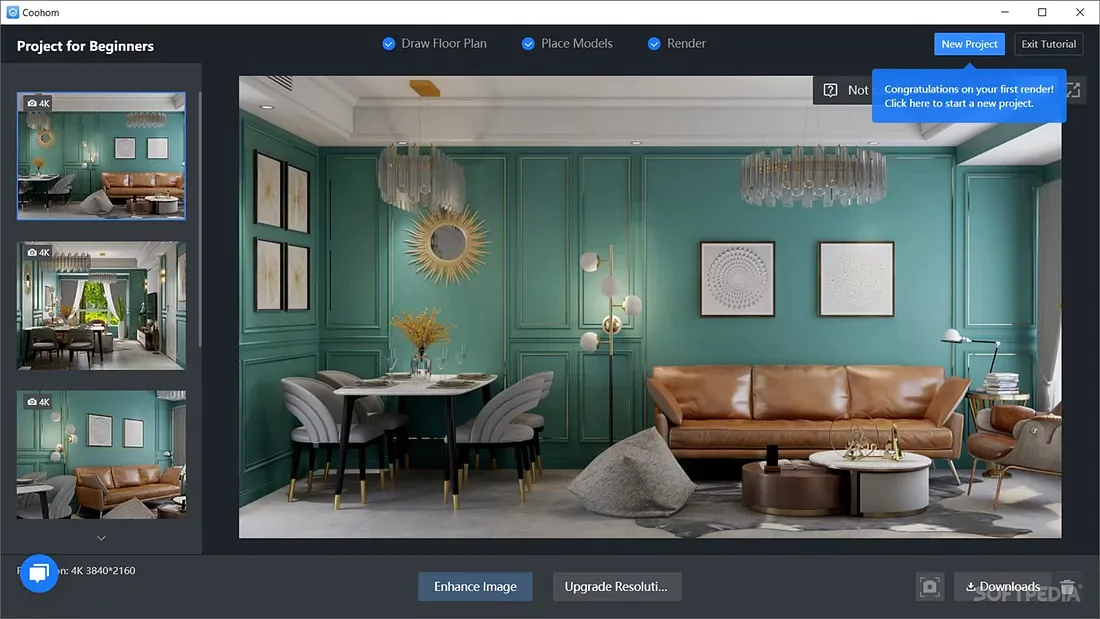
The platform provides a complete range of tools—from smart space planning to lifelike rendering—designed to meet the varied requirements of design professionals.| Source: Medium | Unveiling the Future of Home Design with Coohom AI By AI Creative
Built for: Commercial interior design and retail layouts
Offers smart furniture placement, 4K rendering, and immersive walkthroughs.
Pros:
✔️ High-quality visualization
✔️ Ideal for commercial workflows
❌ UI can feel overwhelming
❌ Heavily catalog-driven
Pricing: Free basic plan; Pro starts at $9.90/month.
7. DecorMatters

Automating tasks like material selection and color matching lets designers focus on creativity, boosting speed, efficiency, and profits. | Source
Best for: Mobile-first designers and casual decorators
This app uses AR and AI to let users redecorate in real time via smartphone.
Pros:
✔️ Easy and fast interface
✔️ Great for sharing ideas
❌ Mobile-only
❌ Not ideal for deep technical planning
Pricing: Free with in-app purchases; subscriptions from $9.99/month.
8. Foyr Neo

Foyr offers all relevant CAD, 3D, and rendering features – minus the complexity. | © 2025 Foyr. All Rights Reserved
Engineered for: Full-stack professional interior design projects
A complete interior design software suite with AI layout automation and photorealistic renders.
Pros:
✔️ High-end rendering
✔️ From layout to presentation
❌ Pricier plans
❌ Some learning curve
Pricing: Free trial available; paid plans from $49/month.
9. HomeVisualizer

Designed by professional interior designers to turn concepts into stunning renders, impress clients, and simplify the creative process. | © 2025 Dream Render AI LLC. All Rights Reserved
Useful for: Visual planners and decorators showing mini makeovers
Upload a photo and apply AI-powered decor, color themes, and furniture changes.
Pros:
✔️ Realistic visual updates
✔️ Easy for non-designers
❌ Not a floor plan tool
❌ Styles can feel generic
Pricing: Free trial; plans from $10/month.
10. Spacely
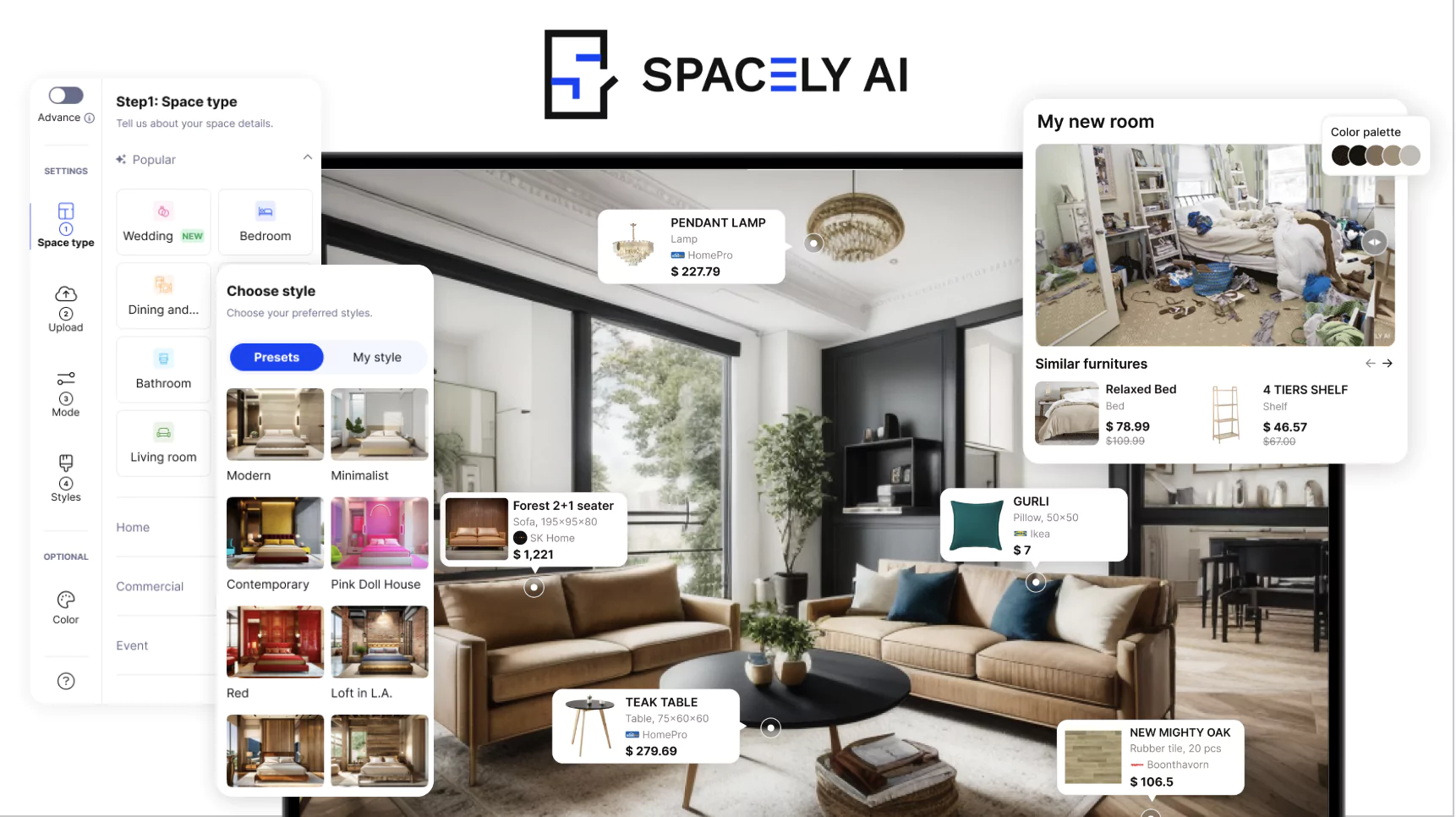
Spacely AI is a B2B platform using Generative AI to help design, retail, and real estate businesses boost sales and efficiency. | © 2025 Amazon Web Services, Inc. or its affiliates. All rights reserved.
Tailored for: Realtors, architects, and developers doing virtual staging
AI removes clutter or emptiness and stages interiors with sleek digital furnishings.
Pros:
✔️ Cuts staging time and cost
✔️ Professional quality
❌ Not editable
❌ No layout capabilities
Pricing: Subscription or per-image pricing starting at $5.
The Future of Interior Design AI Tools
AI is here to take care of the grunt work so you can do more of what you love: creating and designing.
From ideation to presentation, these interior design AI tools are making the process faster, smarter, and more inspiring. As they evolve, expect deeper personalization, smarter suggestions, and even more immersive virtual design environments.
After all, who wouldn’t want a genius AI sidekick with an eye for design?

The revolution of Interior Design is here! | Source
